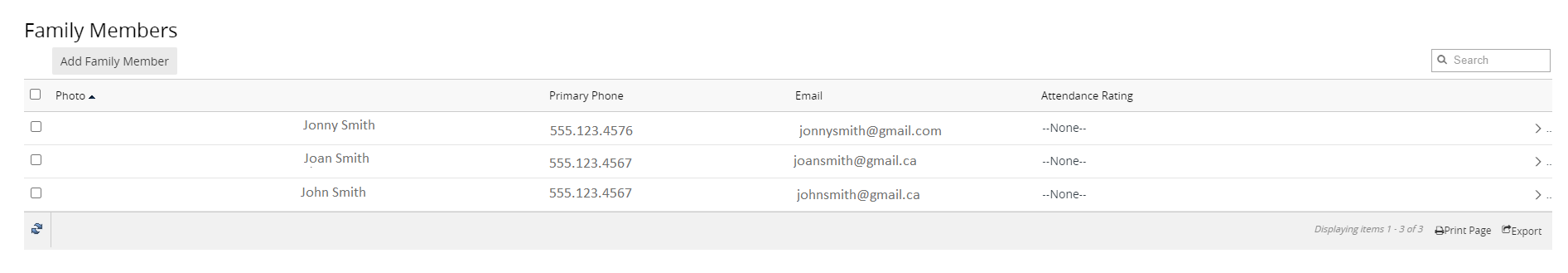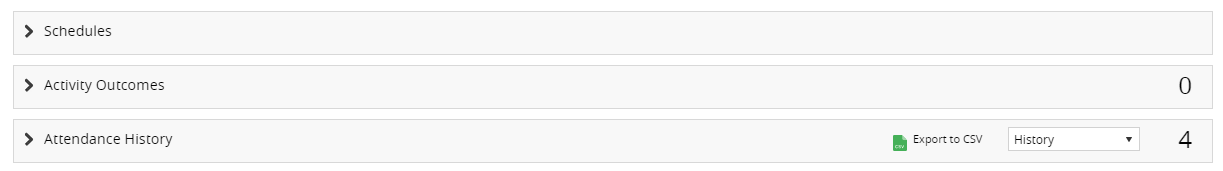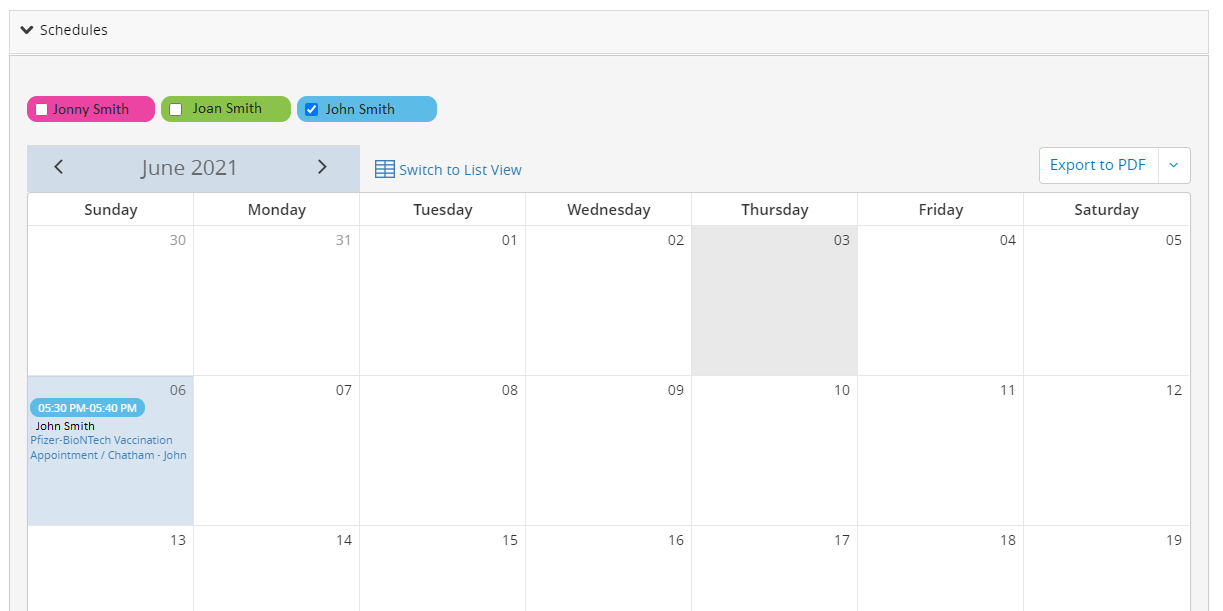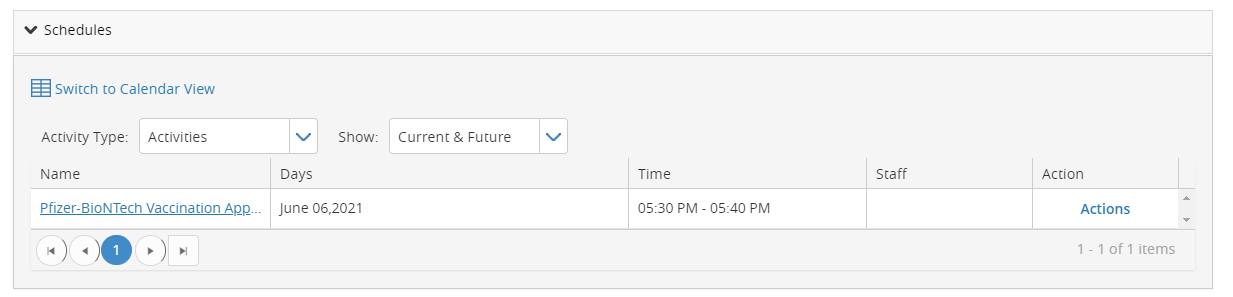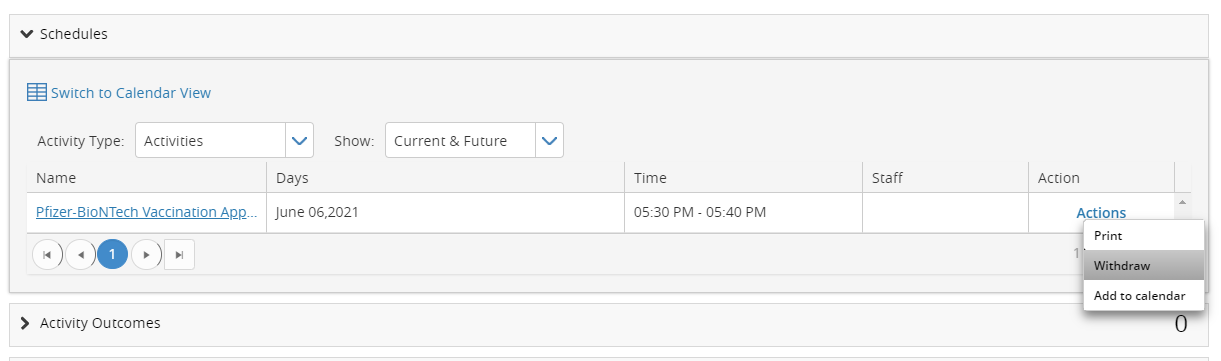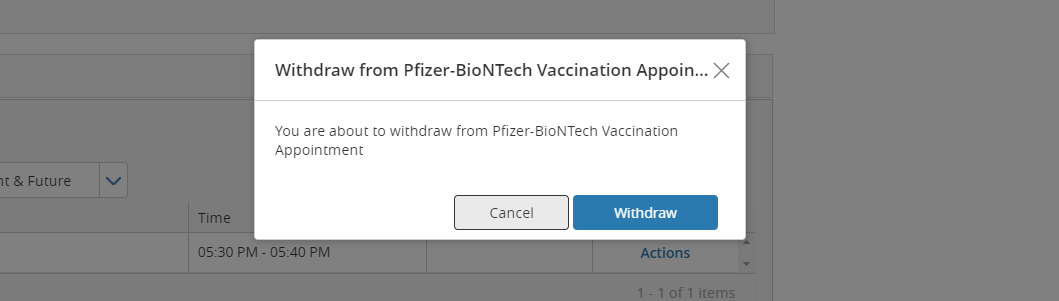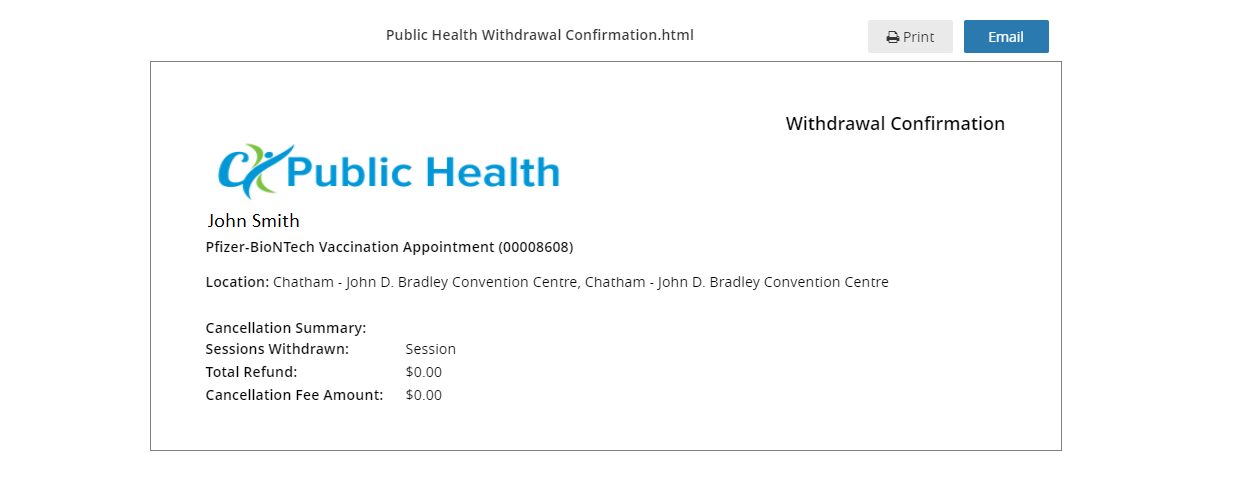Need to cancel your upcoming Chatham-Kent Public Health COVID-19 vaccination appointment? Please follow the steps below.
Need to rebook an appointment?
Canceling Your COVID-19 Vaccination Appointment
You have 2 options to cancel your vaccination appointment:
PLEASE COMPLETE ONLY ONE OF THE FOLLOWING:
- Cancel online. If you scheduled your appointment online using the Chatham-Kent Perfect Mind booking system, please cancel your appointment in the system by following the steps outlined below the cancellation form.
- Complete cancellation form. Please note, if possible it is preferable for people to cancel their appointments using the steps outlined below.
Canceling Your Appointment Online:
Step 1:
Log into your PerfectMind account. Upon logging in, you will see a list of all family members. Select the name of the person whose appointment you want to cancel.
Step 2:
This takes you to your family details page. Scroll down until you see "Schedules", as pictured below. Click on "Schedules".
Step 3:
A calendar view of your upcoming events and appointments will show. At the top of the calendar, beside the month and year, select "Switch to List View".
Step 4:
Click on "Actions" at the far right of the List View.
Step 5:
From the drop down menu that appears, select "Withdraw".
Step 6:
A pop-up window asking you to confirm that you want to "Withdraw" will appear. Click "Withdraw" to cancel your appointment.
Step 7:
A new page will open to confirm that you have withdrawn (canceled) your appointment. Please reschedule your appointment at your earliest convenience.